
September 10, 2025Use your fingerprints to unlock your phone, not a code or face.
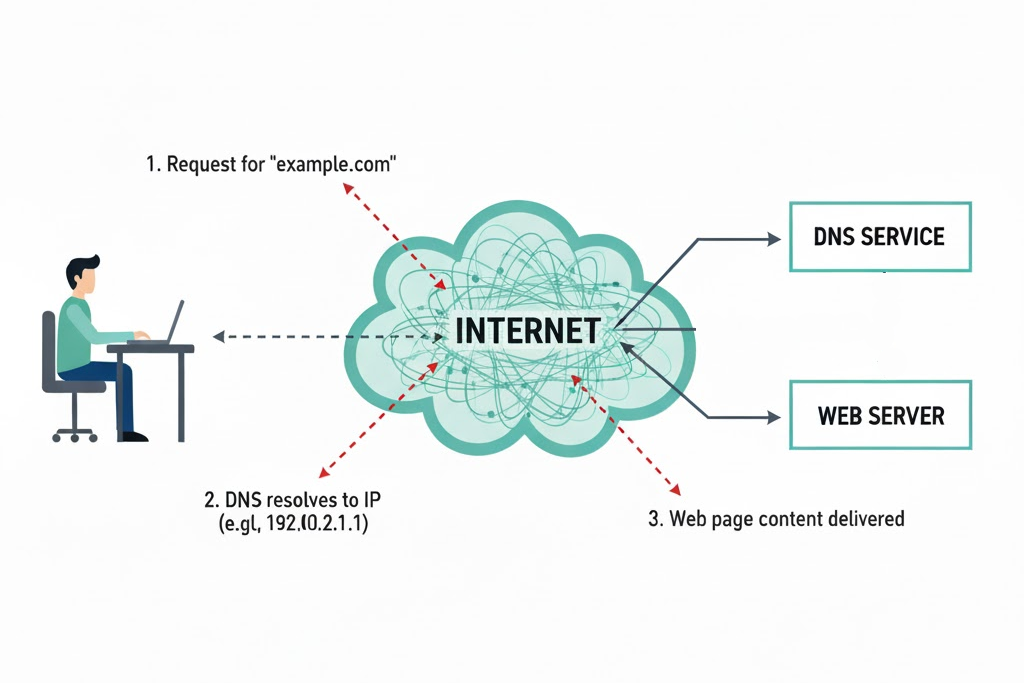
October 27, 2025Choose Safe DNS for Your Computer
DNS or Domain Name System is critical for all software and computers worldwide.
In spite of this, DNS can be very insecure as delivered with most computers, including yours!
To review, DNS provides name ("google.com") to number ("192.178.50.46") lookup. It is used every time your computer refers to a website, and probably dozens to hundreds of additional times that are not visible to you, because websites contain references to other websites.
There are four steps in presenting a web page using a DNS lookup:
For the most part, the DNS resolution is handled by your Internet Service Provider (ISP). This is the default for most people.
But here is the problem:
The domain names have no regulation or control. Anybody, and that means hackers, criminal groups and ordinary people and businesses can register a name. Nobody can tell "just by looking" whether a name is legit.
And hackers can register a name in minutes. Add a new domain name (crimeware.totallylegit.website.com) hosting some malevolent software delivered with an ad on a page, and bingo your PC is hacked.
Why is this important? Because the hackers don't want to be traced so they use a temporary domain name that works as long as their criminal campaign is active. Then drop it all after they've succeeded in an attack.
Here is an example of how to do complete a domain lookup. In Windows Search type in "cmd" and get a Command box.
C:\Users>nslookup ibm.com
Non-authoritative answer:
Name: ibm.com
Addresses: 2600:1403:c400:1389::3831
2600:1403:c400:1386::3831
23.205.138.225
C:\Users>nslookup ibm.fr
Non-authoritative answer:
Name: ibm.fr
Address: 199.46.34.76
As you can see, IBM has different addresses for the ".com" site and the French ("ibm.fr") site.
A safer form of DNS is published by CloudFlare, a company with world-wide infrastructure and a very good reputation.
They scan for evil and hacker websites that are associated with DNS names. And they omit those DNS names from the DNS lookup service they provide. Criminal or malevolent websites won't load. It's just that easy.
(To be clear, they have competition from Quad9, OpenDNS (Cisco), and several others.)
C:\Users>netsh interface ip show config
....(lengthy output, typically showing "Wi-Fi" has "DNS Servers configured..."
If you want to change with a command line, open PowerShell "As Administrator", and type in the following. This assumes you are using "Wi-Fi" for your network connection. See the listing above in case it is "Ethernet" or "Ethernet-1".
PS C:\WINDOWS\system32> set-dnsclientserveraddress -interfacealias Wi-Fi -serveraddresses ("1.1.1.2","1.0.0.2")
PS C:\WINDOWS\system32> get-dnsclientserver address
....(a page of output showing which interface has these DNS servers configured...)
If you don't like command-line, use the Windows Search box to find Network and see "View Network Connections".
Click on "Wi-Fi" or "Local Area Connection", whichever is active, and see
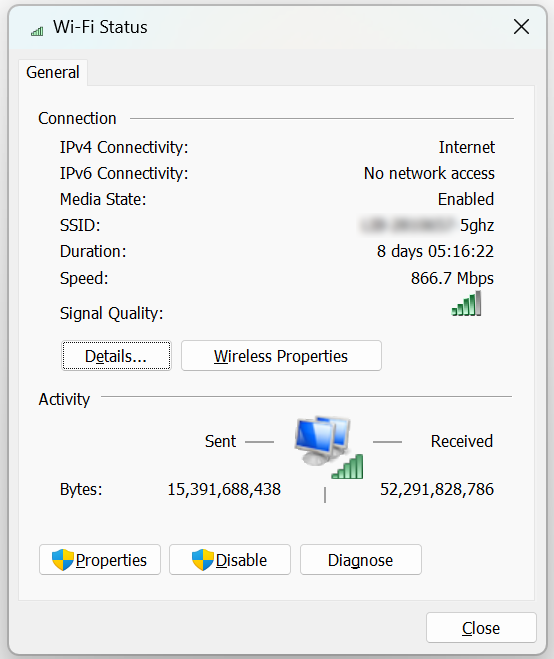
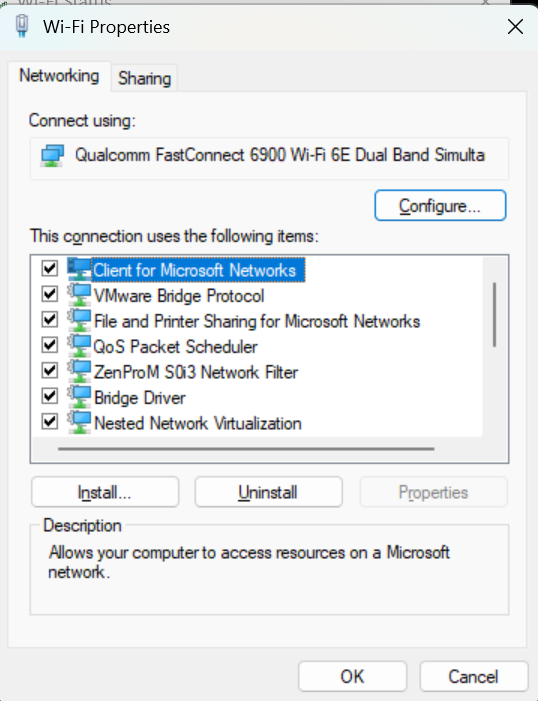
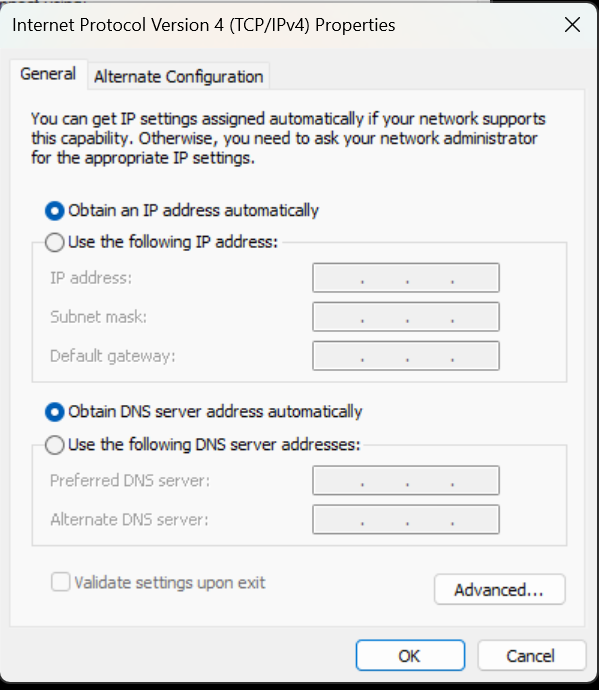
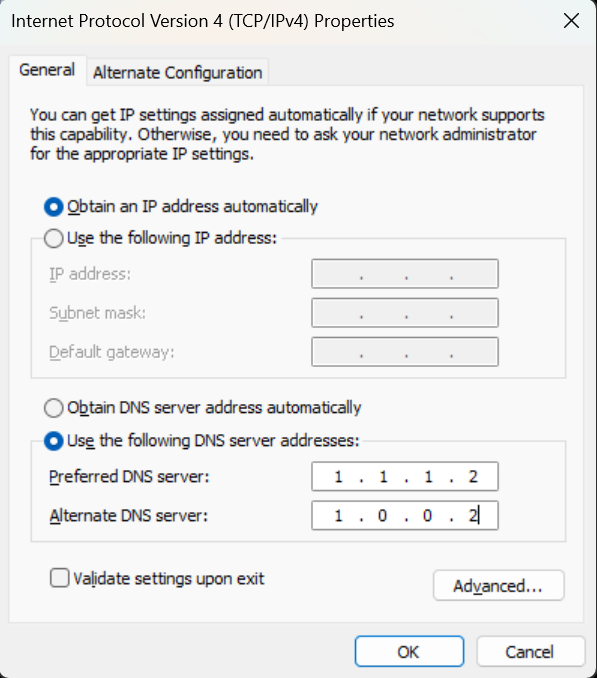
Check your results with
C:\Users>nslookup ibm.fr
Server: security.cloudflare-dns.com
Address: 1.1.1.2
Non-authoritative answer:
Name: ibm.fr
Address: 199.46.34.76
That is all.
Latest Articles

September 10, 2025Use your fingerprints to unlock your phone, not a code or face.
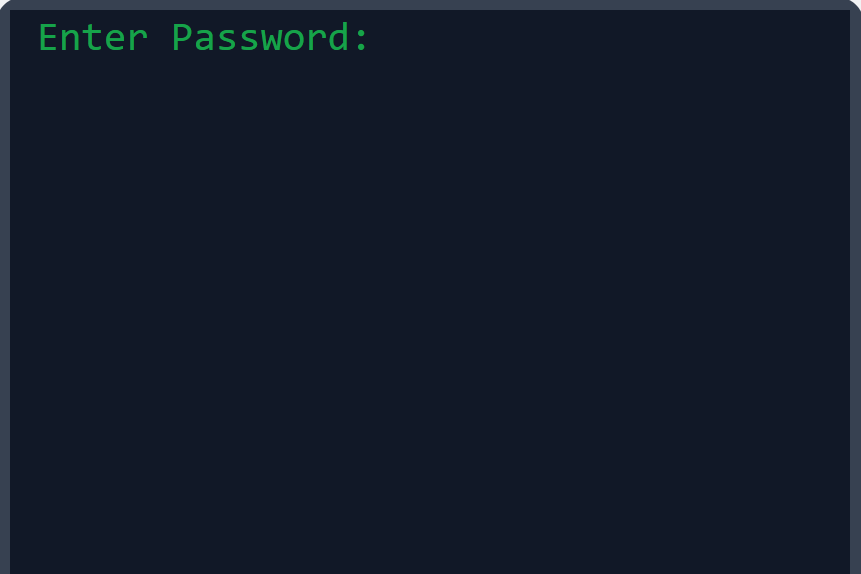
October 14, 2025Knowing how passwords are stored helps motivate you to make and keep good passwords.
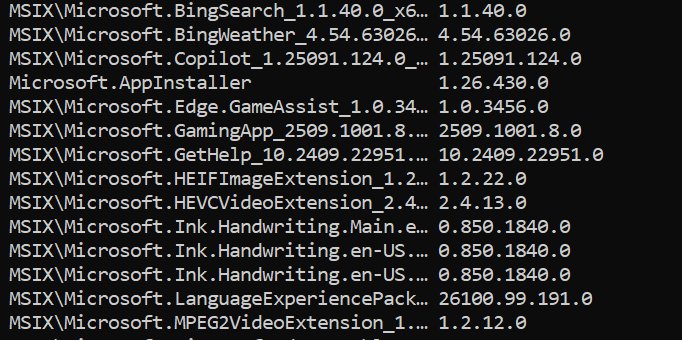
September 24, 2025 updated January 14, 2026Six different ways to list the software apps installed on your computer.
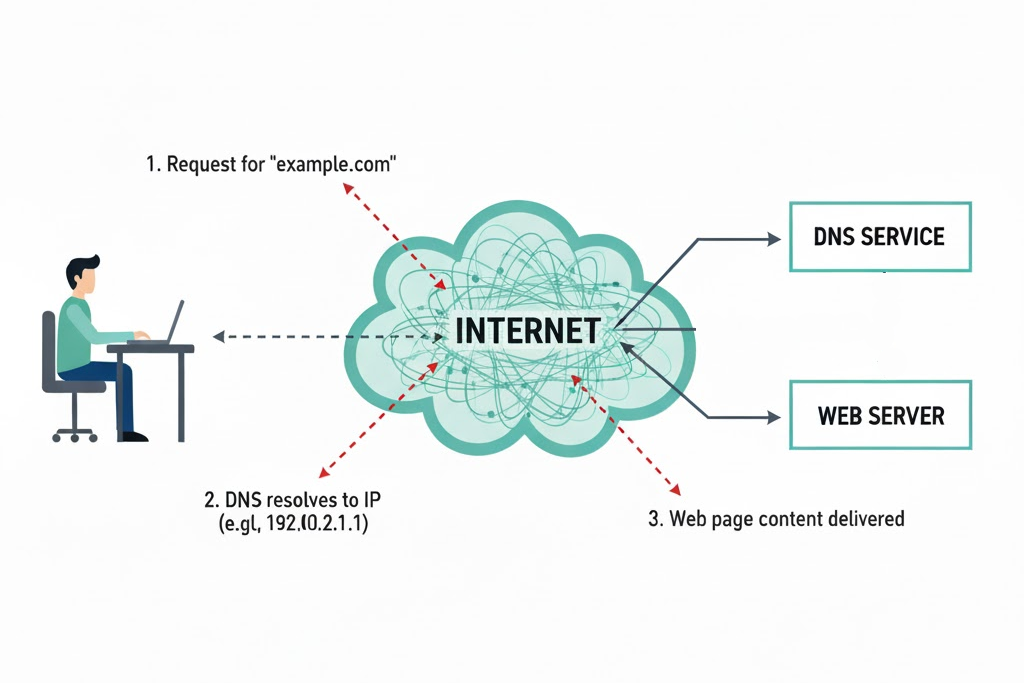


November 19, 2025Well, could they? What are the protections on your ChatGPT sessions?
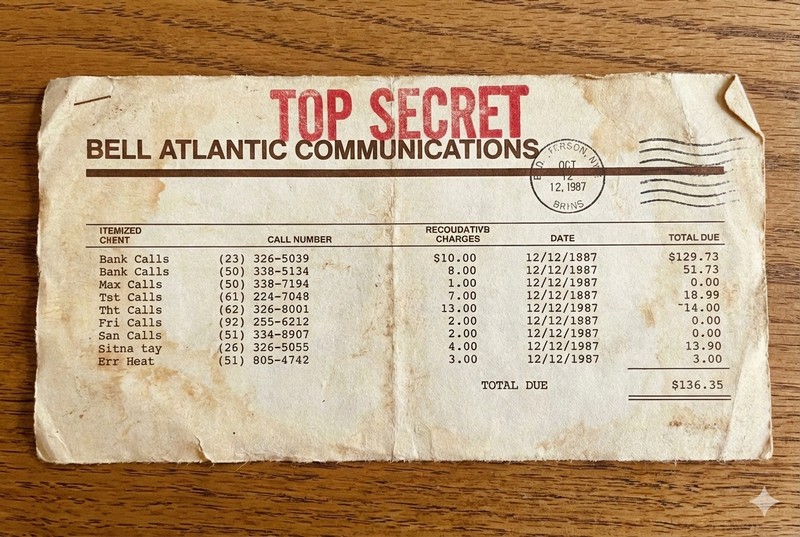
January 14, 2026Why is my telephone bill a secret? We explain the risks of people seeing your phone bill.
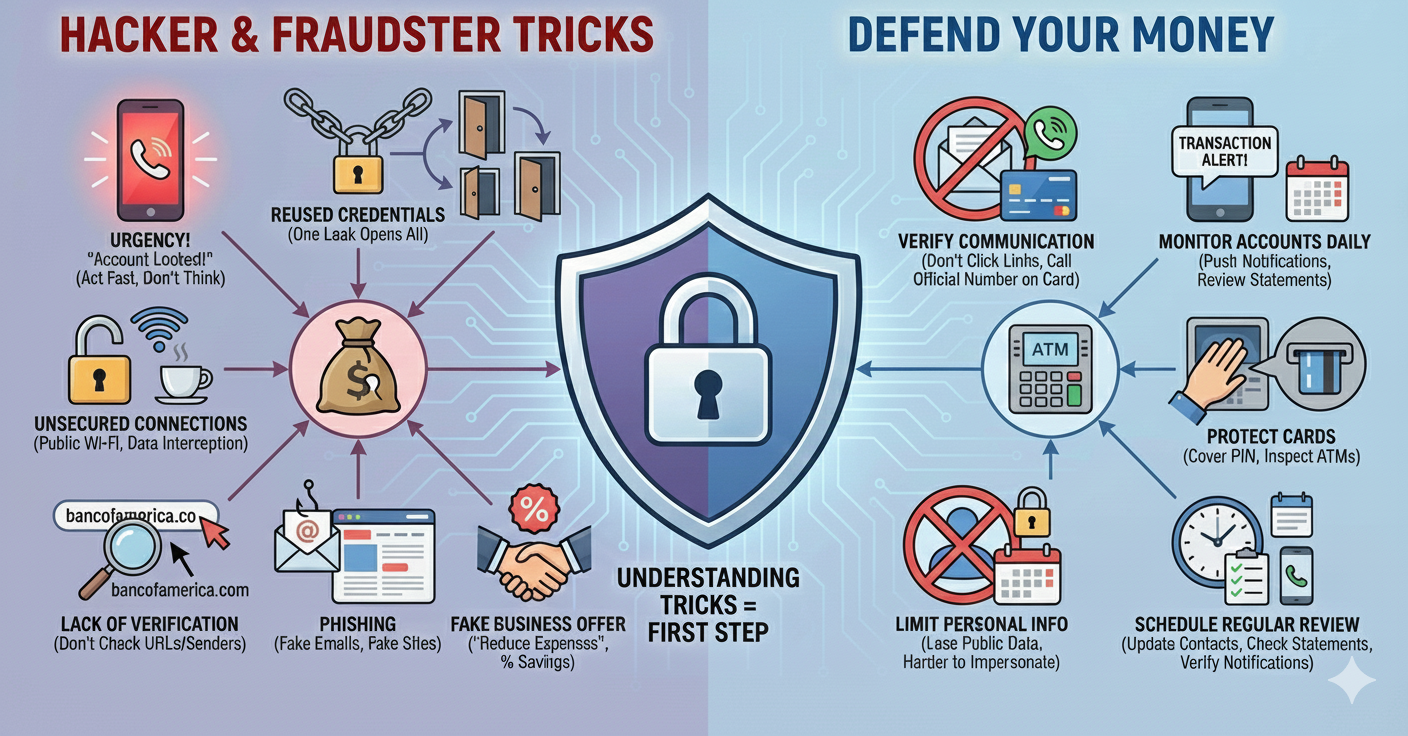
January 8, 2026How do I Defend My Money as a Small Business.
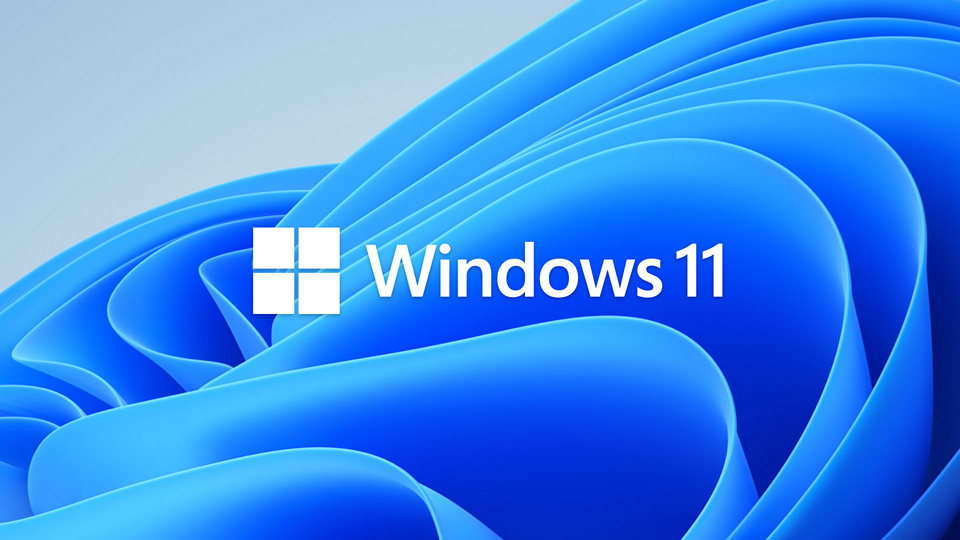
January 15, 2026We explain the difference between a Recovery Drive and a Windows Installation Drive.
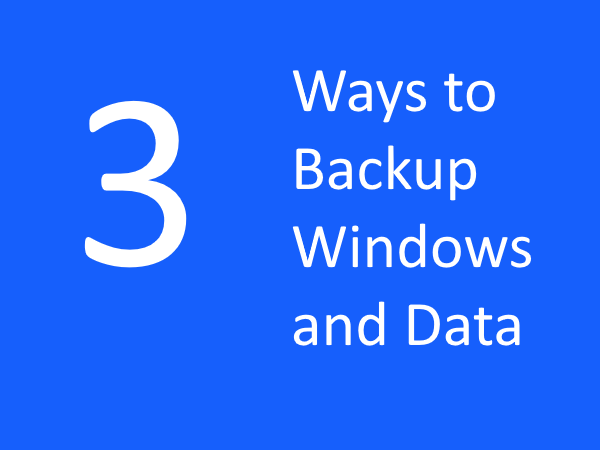
February 2, 2026What are three different ways to backup my Windows computer?